
“The greatest innovations are the ones that make life easier, not more complicated.” - Unknown
Are you looking for free Artificial Intelligence tools? Or do all those reports about AI scare you off? Perhaps you are not very technically inclined and, like me, you sometimes had the greatest difficulty in having to work with a new program again. Then I have good news, because with Artificial Intelligence everything just becomes easier. Nowadays you can use the most exotic applications without much technical knowledge. I would like to prove that with these 7 Artificial Intelligence tools. for dummies. They are all free tools that do not require you to have any technical knowledge, but are very useful or fun. Are you up for the challenge?
Tool 1. Make your own unique picture
One of the many tools to generate pictures is LexicaYou can have your images generated based on a description in text. For example, I asked to take a photo of a dog wearing sunglasses and a hat and this was one of many images I could choose from:

Tool 2.Make your own tune
On Beatoven you can click on 'start for free' and then you can choose a title for your tune. Then you indicate how long the tune should last and what tempo. You also choose which genre of music you prefer (rock/pop, etc.) and you can even choose an emotion (eg happy/angry/cheerful). After clicking on all your choices, all you have to do is wait and voila… your own unique tune is created. You can then play it, if you want to download you unfortunately have to take a premium subscription.
If you want to download your music, you can use Soundful On this tool you have to login but for personal use everything is free.
Tool 3. Invent names
Artificial Intelligence is also very nice to get inspiration if you have to come up with a name, for example for your new pet or for your company.
The site Ainamedmypet helps you find a name for your pet. You will first be asked a few questions such as: which pet / some external characteristics / the nature of the animal and in which language do you want the name. Then you will receive a name list with some explanation why the name suits your pet.
The tool Namelix is great if you're looking for a new name for your business. You just enter a few keywords and a description of your company and you get suggestions for names and logos. I tested it out for the blog butterfly effects and I liked the suggested name 'DropsOfInsight'.
Tool 4. Make your meme
In Supermeme, choose 'start for free' and then you get an input field where you can type in about which you want a meme. I went for "when I try AI tools" and got this meme. You can still adjust the text (translations in this meme: The whole group eagerly awaiting the results of my AI experiment).

In the tool Imagetomeme you can upload your own pictures to make a meme. Also nice; I made this meme.
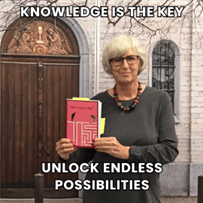
Tool 5. Have your presentation made
De Gamma-app is echt een geweldige tool als je regelmatig powerpointpresentaties maakt en ook deze is gratis. Je geeft gewoon een onderwerp waarover je een presentatie wil maken en klaar is kees. De tool geeft je dan de keuze voor een sjabloon en een voorstel voor inhoudsopgave. Je kan daar nog iets aan wijzigen of het zo gewoon goedkeuren. En hopsa, je krijgt een mooie powerpointpresentatie, die je kan downloaden en die je dan eventueel nog verder kan aanpassen. Ik vroeg bijvoorbeeld om een presentatie te maken voor ‘ChatGPT voor beginners’ en dit was de powerpoint.
You can also have a document or web page made with the same app.
Tool 6. Extract informations from a pdf
Let's say you need to read a large PDF to get some information out of it. Or maybe you just want to have your PDF summarized. That is possible with Chatpdf: you download your pdf in it and then you get an input box in which you can ask questions about the pdf. In the free version you are limited to PDFs of a maximum of 120 pages or 10MB per PDF and 3 PDFs per day and 50 questions per day. But that has already helped you a lot if you don't feel like reading everything yourself.
Tool 7. Find an original gift
One of the many tools to help you find a gift is Coolgiftideas. You only need to describe the person you want to surprise with your gift. You then get many ideas.
In Conclusion
Don't forget ChatGPT is also an amazing tool as I explained in an earlier post about Artificial Intelligence. And also keep in mind that the AI world is constantly changing, what is free today can be paid tomorrow. But don't let it stop you from testing one of these fun or handy tools right away. Which tool appeals to you the most?